How do I watch videos in order?
In order to view your series in order, you must head to the Collection first. Here's how:
Desktop Browsers
On your browser, click the Search option near the top left corner of the screen. Type in the series you’re looking for and press the Enter. You’ll see any Collections and individual videos with the keywords you’ve entered. Choose the Collection of your choice and you’ll be taken to the Collection directly.
If the Collection you’re looking for has more than one season, you’ll see a menu like this:
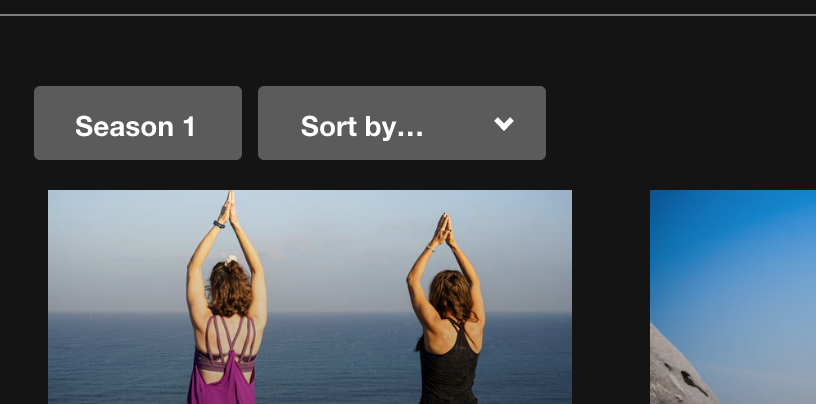
Select the Season option and a dropdown menu will appear.
Android and iOS
Go to the main page of the app and tap Search on the bottom portion of the app. Enter the name of the series you’re looking for and tap enter or go, then tap Collections.
Select the Collection that you want and you’ll be sent to the page with the entire series. If your series has more than one season, just tap the Season One text and a dropdown menu will appear.
Roku, AndroidTV, Amazon Fire Device, and AppleTV
Choose Search from the main navigation and enter the series that you’re looking for. You should then see the Videos matching your search terms in the first row and Collections in the second. Choose the Collection of your choice, and you should be good to go.